A Detailed Guide to SQLAlchemy with Python

MontaF - Sept. 12, 2024
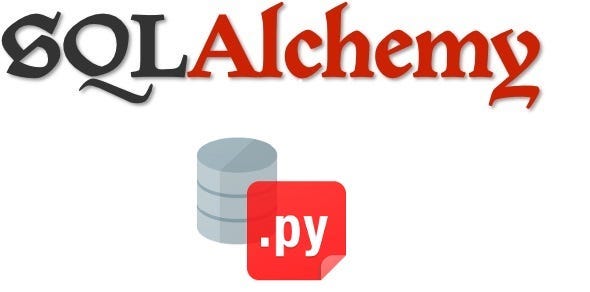
SQLAlchemy is one of the most powerful and flexible Object-Relational Mapping (ORM) tools for Python. It allows developers to interact with databases using Python objects instead of raw SQL queries. SQLAlchemy also provides a low-level API for executing SQL queries, which makes it ideal for both high-level and low-level database management.
This article will cover:
- What SQLAlchemy is
- Installing SQLAlchemy
- SQLAlchemy’s core components
- SQLAlchemy ORM basics
- Database operations with SQLAlchemy
- Advanced SQLAlchemy features
1. What is SQLAlchemy?
SQLAlchemy is a Python SQL toolkit and ORM. It abstracts database interactions, allowing developers to work with database objects in Python code. SQLAlchemy provides two main layers:
- SQLAlchemy Core: A low-level, schema-centric component that focuses on SQL expressions and connections to the database.
- SQLAlchemy ORM: A high-level component that provides object-relational mapping to work with Python objects as database entities.
2. Installing SQLAlchemy
You can install SQLAlchemy using pip:
pip install sqlalchemy
Optionally, you may also want to install a database driver, like SQLite (which is built-in), PostgreSQL, or MySQL. For example, to use PostgreSQL, install the psycopg2 driver:
pip install psycopg2
3. SQLAlchemy’s Core Components
SQLAlchemy Core focuses on providing database connectivity and schema generation. Below are key concepts:
- Engine: The engine is the starting point for any SQLAlchemy application. It manages database connections.
- Metadata: Contains information about the database schema.
- Table: Represents a table in the database.
- Column: Represents a column in a table.
- Connection: Represents a database connection.
Example of setting up a SQLAlchemy Engine and Core:
from sqlalchemy import create_engine, MetaData, Table, Column, Integer, String
# Create a database engine
engine = create_engine('sqlite:///example.db', echo=True)
# Define metadata
metadata = MetaData()
# Define a table
users = Table(
'users', metadata,
Column('id', Integer, primary_key=True),
Column('name', String),
Column('age', Integer)
)
# Create all tables in the engine
metadata.create_all(engine)
Here, we created an SQLite database, defined a users table, and applied it to the database using metadata.create_all().
4. SQLAlchemy ORM Basics
The ORM allows you to map database tables to Python classes, making it easier to work with database rows as Python objects.
Defining an ORM Model
To define an ORM model, inherit from the Base class provided by SQLAlchemy:
from sqlalchemy.ext.declarative import declarative_base
from sqlalchemy import Column, Integer, String
Base = declarative_base()
class User(Base):
__tablename__ = 'users'
id = Column(Integer, primary_key=True)
name = Column(String)
age = Column(Integer)
def __repr__(self):
return f"<User(name='{self.name}', age='{self.age}')>"
Here, the User class is mapped to the users table. The __tablename__ attribute defines which table in the database this class corresponds to.
Setting up the Database
To connect the ORM to a database and create the tables:
from sqlalchemy import create_engine
# Create an SQLite engine
engine = create_engine('sqlite:///example.db')
# Create the tables in the database
Base.metadata.create_all(engine)
5. Database Operations with SQLAlchemy ORM
With the ORM set up, you can perform common database operations such as inserting, querying, updating, and deleting records.
5.1 Creating a Session
A Session in SQLAlchemy serves as a workspace for performing operations with the database. It handles transactions and object persistence.
from sqlalchemy.orm import sessionmaker
# Create a session
Session = sessionmaker(bind=engine)
session = Session()
5.2 Inserting Data
To insert data into the database, create instances of the mapped class and add them to the session:
# Create new users
user1 = User(name="Alice", age=25)
user2 = User(name="Bob", age=30)
# Add them to the session
session.add(user1)
session.add(user2)
# Commit the transaction
session.commit()
The session.commit() method writes the changes to the database.
5.3 Querying Data
To query data from the database, use the session.query() method:
# Query all users
all_users = session.query(User).all()
print(all_users)
# Query a single user by name
alice = session.query(User).filter_by(name="Alice").first()
print(alice)
The filter_by() method applies a filter to the query, and first() returns the first matching result.
5.4 Updating Data
To update data, modify the object and commit the changes:
# Query the user
user = session.query(User).filter_by(name="Alice").first()
# Update the user's age
user.age = 26
# Commit the changes
session.commit()
5.5 Deleting Data
To delete data, query the object, remove it from the session, and commit the changes:
# Query the user
user = session.query(User).filter_by(name="Bob").first()
# Delete the user
session.delete(user)
# Commit the transaction
session.commit()
6. Advanced SQLAlchemy Features
6.1 Relationships Between Tables
SQLAlchemy allows you to define relationships between tables using foreign keys and the relationship() function.
Example: One-to-Many Relationship
In this example, a Post belongs to a User, meaning a user can have many posts (one-to-many relationship).
from sqlalchemy import ForeignKey
from sqlalchemy.orm import relationship
class Post(Base):
__tablename__ = 'posts'
id = Column(Integer, primary_key=True)
title = Column(String)
user_id = Column(Integer, ForeignKey('users.id'))
# Establish relationship to User
user = relationship("User", back_populates="posts")
# Add relationship in User
User.posts = relationship("Post", order_by=Post.id, back_populates="user")
# Create tables
Base.metadata.create_all(engine)
6.2 Working with Joins
Joins allow you to query data from multiple tables. SQLAlchemy provides powerful APIs for performing SQL joins.
# Perform a join between User and Post
result = session.query(User.name, Post.title).join(Post).all()
for row in result:
print(f"User: {row.name}, Post: {row.title}")
6.3 Eager Loading
SQLAlchemy supports lazy and eager loading when querying related objects.
By default, SQLAlchemy uses lazy loading, which means it loads related objects when they are accessed.
To load related objects eagerly, use the joinedload() method:
from sqlalchemy.orm import joinedload
# Query with eager loading
users = session.query(User).options(joinedload(User.posts)).all()
7. SQLAlchemy Core for Custom Queries
While the ORM is great for working with objects, sometimes you need to write raw SQL queries.
SQLAlchemy Core allows you to write more expressive queries without ORM.
from sqlalchemy import select
# Create a connection
connection = engine.connect()
# Create a query using the SQL expression language
query = select([users])
# Execute the query
result = connection.execute(query)
# Fetch the results
for row in result:
print(row)
SQLAlchemy Core provides full access to SQL features like joins, unions, and more, while keeping Pythonic syntax.
Conclusion
SQLAlchemy provides an incredibly flexible and powerful way to interact with relational databases in Python.
The ORM simplifies working with data as objects, while SQLAlchemy Core gives developers full control over database operations.
Understanding how to effectively use both layers of SQLAlchemy will allow you to build scalable, maintainable, and efficient database-driven applications.
By using the features explained above, you can start managing complex database interactions with minimal code while leveraging the power of Python and SQLAlchemy.
Feel free to ask for more examples or specific topics within SQLAlchemy if needed!


